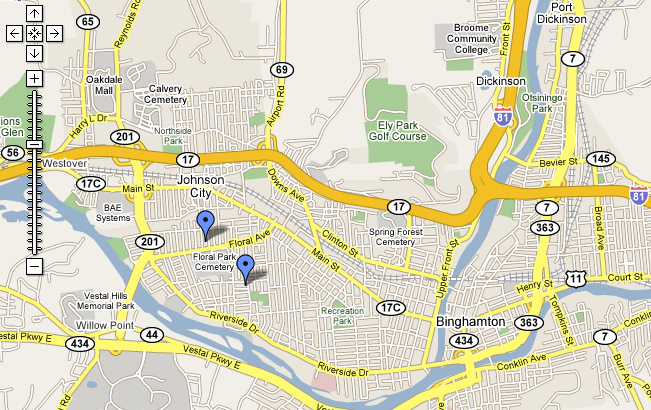
Carpooling Project: Using GoogleMaps to Connect Drivers and Riders
A WebQuest for 2nd - 4th year College Students
Designed by
Susan Woerner
Broome Community College
woerner_s@sunybroome.edu
Introduction | Task | Process | Evaluation | Conclusion | Credits
Lesson Plan | Table of Contents
A lot of people are losing sleep these days - thinking about the
cost of groceries, child care, making the rent, and the cost of going
to school. It's not only the cost of tuition, or textbooks, but the
having to get to and from campus. If you are like most students, you
have your schedule jam-packed with work, home and school activities.
As gas prices rise and you begin to wonder how soon it will be $5.00 a gallon, you
might also wonder if there's a way you could knock a few bucks off the old
pump ticker at the gas station.
There just might be a way. Maybe that way is to share the
costs of going to and from school with other students. What if you
only had to drive 2 days a week instead of 5? Ching, ching!
If
you are thinking about this, then maybe other students are too. Back in the day, they called it carpooling.
What if you and 4 of your friends decided to try it?
What if every student at BCC decided to try it? What
would it take?
How would you go about connecting your friends, people you know in
your classes, and yourself in such a way that you could carpool to and
from BCC?
This is what you are about to figure out.
Below you'll find even more information about how to complete this project. In the Task section, you will find more information about what your goals are. In the Process section, you see the steps you'll need to follow to get the work done. In the Evaluation section, you'll find how this will all work so you can get a grade for this class.
The task for this assignment is for you to use Web tools like GoogleMaps to locate and connect drivers and riders who go to BCC to take classes.
The idea is that if people live near each other and have similar schedules, they can take turns driving and this way everybody saves on gas.
But in order to get there, there are several other tasks you'll need to
complete. You won't be doing this alone - you'll be a part of a team
working together to get the tasks done. As a class, you'll work with
others to bring all the tasks completed by the teams together into one
project. We'll talk more
about all the tools you might use in the section called Process.
Remember that ultimately, the goal is to create a project that connects drivers and riders for carpooling to and from BCC.
First, you'll build the project with just information that you gather
from other students in the class. If this part works, then you can
begin inviting your BCC friends and people you know in other classes to
try it out. Eventually, it will be open to the entire school to
participate.
I will assign you to a team to accomplish one part of
the project goal. Each team must communicate, write the "how-to" part
you were assigned, publish information about the project on the Web,
and present the project to administrators here at BCC.
You will need to meet with your team outside of class - but don't worry
about having to meet on campus all the time - "meeting" can mean online
chats, email, wiki discussions and comments, phone calls (using free Internet software) and any other tools you discover that you need to get the work done.
You might be looking at this right now and wondering, "OMG! How am I
going to do all this?" Not to worry - as your instructor I will help you
troubleshoot any issues you face. Your team has resources. You can also
turn to other people in the class.
The big thing to remember is that this is a REAL project - one you and
your classmates will want to actually use and one you can be proud of
when other people want to participate in carpooling because YOU made it
easy for them to do so!
Because there are several tasks, you'll be using a number of tools to accomplish things:
Your team will need to communicate.
So you will pick out at least one tool from this category in order to
do that: email, chat, discussion board, or texting. If you know of another
communication tool, you can use it (just make sure to let me know).
Your team will need to use many different Web tools to complete this project. I'll point you to various resources where you can get the tools, in the steps below. All of the software suggestions are either FREE or you can use from a website.
Your team will need to learn about how to use
the Web tools you are going to use to complete tasks.Tutorials are demonstrations and instructions for using software or Web tools. Almost every type
of Web tool out there has a "help" section or you can search the Web
for more help. For example, Google this: "tutorials on using wiki", and you'll
find a number of hits.
Lastly, since this project is very important (it is a REAL project),
you will need to document everything you are doing. The tool you will
use to do this is pbwiki. THIS IS A REQUIREMENT, not a suggestion. I
will set up the wiki for the entire class and will be the administrator. Your team will
add its piece over the course of the assignment.
AN IMPORTANT NOTE: You may be
using a computer that doesn't allow you to download and install
software, such as in a public library. You may not be able to do all of
your work at such a computer. But, in our computer lab, you will have
access to the Web tools that you will need. If you have a home computer
or a laptop, you should be able to download software and use it. After
this assignment, you can remove the software if you want to.
You might also work it out with your team to use all Web-based tools - no software downloads at all - but make sure the data is SECURE. You don't want to put real people's information out for just anyone on the Web to see. TAKE EXTRA PRECAUTIONS in this regard. Make sure you secure the information.
The Steps
 Before You Begin:
Before You Begin:
You will be assigned to a team for this project. Each team will tackle a different aspect of the project. There will be several times that your team will be back together with the other teams to share information, make updates, tackle tough problems together and in general just see how everybody else is doing. This doesn't mean you can't talk to others in the class in between times, it just means we get together in a more formal way several times during this assignment.
As A Team, You Will Follow the Steps Below: |
 Step One: What Do You Think Is the Problem?
Step One: What Do You Think Is the Problem?
The first thing you'll need to do is define what the problem
is.
You have probably talked about this with your friends and family in
everyday ways - "gas prices are ridiculous," "I wish I could buy one of
those hybrid cars," and so on. So your first step is to write it out -
what is the problem here? This might not be as easy as you first think.
Give it some thought. What you identify as the problem will have an
impact on what you do to solve it. Don't think in big terms, think
about the issue of carpooling. But what really is the problem?
 Step Two: What Do You Need to Know?
Step Two: What Do You Need to Know?
After you have a handle on defining what the problem is, you need to
think about what questions need to be answered before you can
start finding a solution. Make a list of those questions. To help you
get started, I'll give you an example:
You take it from there. Create a list of questions and write them down or type them up. Bounce ideas off each other, off me.
 Step Three: Start Collecting the Data
Step Three: Start Collecting the Data
Now you know what questions to ask, you need to start collecting the answers. We'll call this data. Data is what you need in order to develop a solution or a plan.
If you start to collect data and it isn't fitting right or it doesn't make sense, go back to your questions - is there something you can ask in a different way? Maybe you've asked it already and there's duplicate questions.
IT IS OK TO GO BACK to something you did previously. Everyone who has ever created something does this. It is highly likely that it won't be perfect the first time out. Of course that doesn't mean you give up! Keep at it.
Along with this collection, you will probably need to start using the Web tools I mentioned earlier. I guess you could call it Step Three and a Half. Oh, yeah, I guess I did!
 Step Three And a Half: Finding and using Web tools
Step Three And a Half: Finding and using Web tools
Now you are ready to find and use Web tools
for communicating with your team, keeping data, and writing documentation.
The first group of Web tools I want you to check out are all the things you can use through Google. They have a pretty good package of tools - email, docs, calendar, etc. I suggest you get an account (it's FREE) and take a look at what you can do. It may have everything you need right there.
But for your team, maybe Google doesn't have what you need. That's ok. Explore alternatives.
Here's a list of some of the other Web tools to check out:
Communication
Skype
ooVoo
Twitter
Yahoo Messenger or MSN Messenger or AIM
Your phone (sorry no link here!)
Email (you can use your campus email or any email program) or try Mozilla Thunderbird, Juno, Yahoo! mail, or AOL mail
Keeping Data
OpenOffice.org (spreadsheet, word processing, database tools) - like MS Office Suite
MS Office Suite - most computers have this, so you could just go with what you've got (sort of blah - don't you feel adventurous?)
Organizing Data
![]() Googlemaps - You will be using this tool for the main part of the project - so take time to understand it.
Googlemaps - You will be using this tool for the main part of the project - so take time to understand it.
Sorry - I have to throw in another warning here: DO NOT put real people's information into Googlemaps if you make the map PUBLIC. DO NOT DO NOT DO NOT!
If you want to experiment, use something generic like, Driver 1, Rider 12, etc.
Making Presentations
OpenOffice.org
MS Office
Slideshare
Voicethread
 Step Four: Keep Track of Everything as You Go
Step Four: Keep Track of Everything as You Go
Your team will document everything and will use pbwiki. A wiki is a collaboration tool. Your team has a "page" of the wiki. When you get your account and go into the wiki (I will give you the URL during class), look for your team's page. You will be able to edit your team's page, make comments, and generally see how the project is going (even for other teams). Since I am the administrator, I have the ALL POWERFUL EYE and I will be watching you! So no messing around with other teams' pages. That will give you a zero for the assignment and will probably mean failing the class. Don't mess around.

 Step Five: Pulling It All Together
Step Five: Pulling It All Together
You might remember that at the beginning of this I mentioned that there will be times when we come together as a class to talk about how the whole project is coming along. Since each of the teams is doing a different piece but the entire project is everything we do TOGETHER, we have to be able to meet and talk about how things are going. Near the end of the project, I will have these all-teams meetings so we can put the pieces together.
It will be up to the teams - all of them - to figure out how you are going to put it all together.
At the end we (the entire class) will need to show:
![]() A Googlemap with drivers and riders (we'll use alias names in this map for now)
A Googlemap with drivers and riders (we'll use alias names in this map for now)
![]() A spreadsheet or document that contains the data
A spreadsheet or document that contains the data
![]() A wiki that contains documentation about the process you just went through, put together with all the other teams' documentation (think of it as a book where everybody is an author)
A wiki that contains documentation about the process you just went through, put together with all the other teams' documentation (think of it as a book where everybody is an author)
![]() A presentation that shows what the project was about, the tools you used, the problems you encountered, what things you learned, what can be done to improve this project, and what's the next step for the project. This presentation must be professional because you will use it to convince the BCC administration that it is worthy of funding. That's right - money to keep the project going.
A presentation that shows what the project was about, the tools you used, the problems you encountered, what things you learned, what can be done to improve this project, and what's the next step for the project. This presentation must be professional because you will use it to convince the BCC administration that it is worthy of funding. That's right - money to keep the project going.
![]() For the entire project, you will evaluate the other members on your team and they will evaluate you. This is called feedback.
For the entire project, you will evaluate the other members on your team and they will evaluate you. This is called feedback.
In addition, you will complete a form that summarizes the feedback you received.This will all be done online.
I will set this up - the evaluation form and the summary form - online before the end of the assignment. It won't be anonymous because I need to know who is giving feedback to who. BUT, your feedback to others will be anonymous to them. You must give balanced feedback (you'll be able to do this by answering questions on the form), because I will screen it before I pass it on. If it isn't balanced, I'll bounce it back to you to fix.
For more information see the Evaluation section.
Evaluation
In order to get the grade you want (it's up to you not me!) for this project, use this matrix as a guide:
You will... |
Beginning
|
Developing
|
Accomplished
|
|---|---|---|---|
|
Demonstrate the ability to input data into Googlemaps by creating a personal example for Instructor's review |
Can identify Googlemaps but doesn't know how to add data to map. Personal example has no data or inaccurate use of data | Demonstrates a Googlemap that has accurate pinpoints and data, however information is not uniform (inefficiencies in data management) | Demonstrates a Googlemap that has accurate pinpoints and data, information is uniform, and data capture is possible |
|
Demonstrate the ability to connect drivers and riders in Googlemaps by creating a personal example for Instructor's review |
Personal example has no data connecting drivers and riders | Personal example has data that connects drivers and riders but connections confusing or inconsistent with carpooling goals | Personal example has data that connects drivers and riders, and connections meet or exceed carpooling goals |
|
Express through personal contributions of
collaborative writing to a wiki in the creation of a "How To" guide for
creating a (Googlemap-based) carpooling map |
No presentation or indication that you have contributed to the project wiki | Contribution to the project wiki shows quantity but lacks quality | Contribution to the project wiki shows quantity and quality. You took on a leadership role |
|
Publish, as part of your team, a Webpage that informs other students of the carpooling project |
No presentation or indication of contribution to the project Webpage | Contribution to the team or project Webpage shows quantity but lacks quality | Contribution to the team and project Webpage shows quantity and quality. You took on a leadership role |
|
Summarize feedback you have received from
team members about your contributions, strengths and weaknesses about
being a part of the team (Instructor receives copy) |
Summary is not aligned with feedback given by team mates. Instructor verifies there were no mitigating factors | Summary is aligned with feedback given by team mates, but no insight about others' feedback about contribution | Summary is aligned with feedback given by team mates, and summary about others' feedback about contribution shows insight into your personal investment in team |
| Provide
feedback to all team members about that person's contributions,
strengths and weaknesses as part of the team (Instructor receives copy)
This is a personal grade |
Feedback for team members is unbalanced and confusing | Feedback for team members is balanced but some parts are confusing | Feedback for team members is balanced, clear, and objective |
If you have any questions about how this works, please ask. I will try to clarify any confusion you have. I want this to be about the work you can accomplish - the project - and not about the grade. If you can go along with that, you won't be so worried about the grade but about the project. When you are all done, you are gonna look good! And this is important for your future too.
By the end, you will have learned:
 How to use Web tools to do a REAL project.
How to use Web tools to do a REAL project.
 How to work with other people on a team to accomplish goals.
How to work with other people on a team to accomplish goals.
 How to present your ideas in both a "how-to" form and as a formal presentation.
How to present your ideas in both a "how-to" form and as a formal presentation.
 How to overcome obstacles to get a job done.
How to overcome obstacles to get a job done.
 How to create something that can (and hopefully will) be used to make a difference in people's lives.
How to create something that can (and hopefully will) be used to make a difference in people's lives.
The Googlemap map pin ![]() is from Googlemaps.
is from Googlemaps.
That's my eyeball. Apple's photobooth software on a MacBook.
The spirals I drew using Inkscape (another cool tool).
This WebQuest html document was created using NVu and Macromedia (Adobe) Dreamweaver MX.