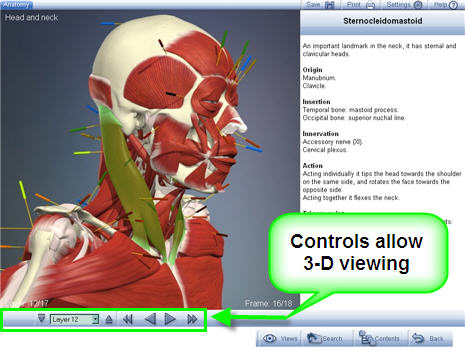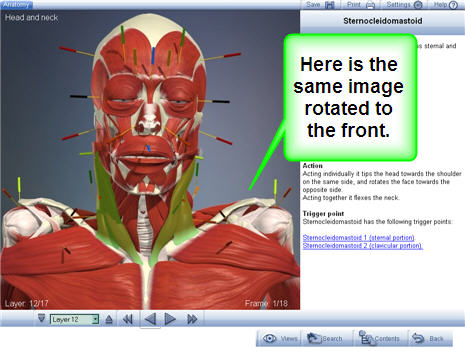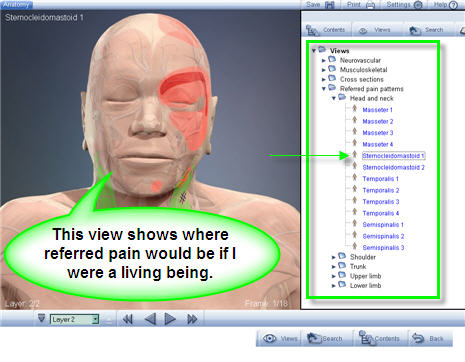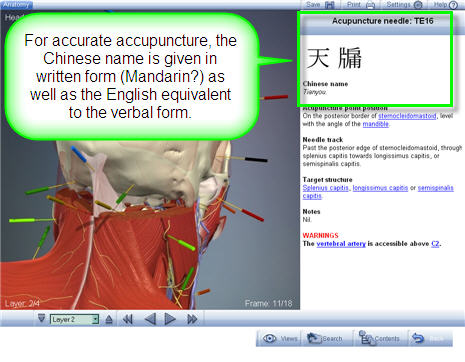Type of package: Tutorial
Associated Website: TotD can be obtained from a number of gaming websites. I downloaded a demo version at: GameZone.
See a review at: Gamespot's Typing of the Dead Review.
Subject area: Business - keyboarding
System requirements:
CPU speed greater than or equal to 233 MHz
OS type equal to 32-bit
Physical memory greater than or equal to 64 Mb
Video card greater than or equal to 8 Mb video memory
Intended audience/age: Grade 9 through Adult
Description: Based on the popular House of the Dead 2 by SEGA, the player “shoots” zombies by typing words that appear onscreen. Zombies come at the typist head-on wielding axes and knives. Typists get a “bullet” for each letter typed correctly. A correctly typed word blows a zombie to smithereens. Otherwise, the zombie whacks or hacks the player. The game can be played with or without sound effects. The typist is given a letter grade score and shown what letters are weak in typing. It is a very fun and involving game.
Learning Links:
• The game is connected to learning through: 1) keyboarding/typing practice at different and challenging levels, and 2) typing under pressure and with distractions.
• In the demo version not all the typing practice features are available but there’s enough for practicing at several difficulty levels. I could not find a feature in the demo version that could teach someone to touch-type, but it could be possible that it exists in the full version. It is possible to practice single letters and short phrases, which might be a way to learn touch typing.
• Scores for typing are kept on a score sheet, so if the game were on a single computer that several students accessed, they might be able to see each others’ scores, which provides a sense of competition.
• In learning a new skill, graduated practice – increasing speed and complexity of task – helps learners continually improve.
• A built-in feedback mechanism (a list of weak keys) provides the user with information about what can be specifically practiced for improvement. The other immediate feedback mechanism is that if you don’t type the correct letter, the zombie keeps coming!
• The graphics on the PC are a little rough so any serious gamer would probably cringe. But this game was designed to improve keyboarding skills so an argument might be made that it does its job as is.
Overall recommendation:
Since the demo is free, I think it provides a fairly good way to practice and improve typing skills. At least it is not as boring as typing practice by transcribing something out of a typing textbook, which was my experience in high school as it likely is for many high school students still. For college students who did not learn touch typing earlier in school, but find themselves overwhelmed by having to type papers, this game may be a useful and free way to increase keyboarding skills.
Screenshots:
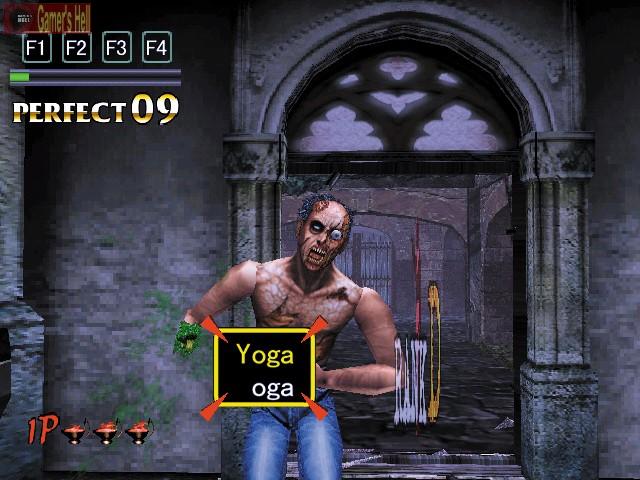 Zombie
coming at the player as the word “Yoga” appears on
the
screen. The typed “Y” in “yoga”
obliterated his
right arm. No wonder he’s angry!
Zombie
coming at the player as the word “Yoga” appears on
the
screen. The typed “Y” in “yoga”
obliterated his
right arm. No wonder he’s angry!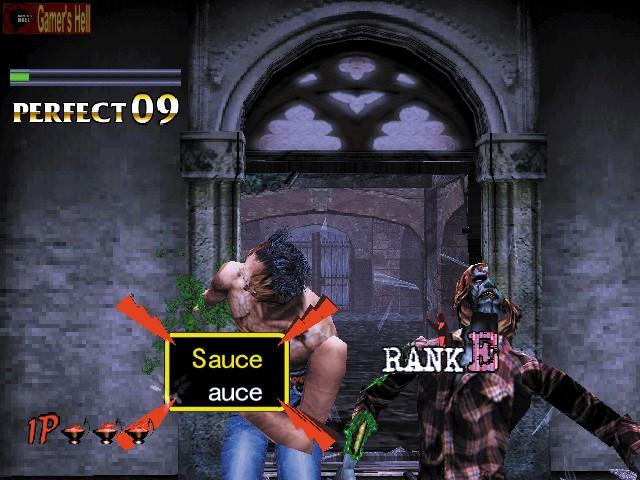 One zombie down (right) and
another gets blasted for the “s” in
“Sauce.”
One zombie down (right) and
another gets blasted for the “s” in
“Sauce.”Type of package: Exploratory Environment and/or Simulation
Subject area: Economics (college-level)
Associated Website: Economics 201
System requirements:
Broadband connection
Macromedia Flash Player 8 (free)
Additional requirements
PC:
Windows XP
Pentium 4 or higher or equivalent
1024x768 screen resolution
Macintosh:
Mac OS X
G4 or higher processor
1024x768 screen resolution
Intended audience/age: College students taking Econ 201 for credit (this includes anyone who wishes to get credit even if they are not UNCG students).
Description:
The introduction begins: “What do principles of microeconomics and a stranded alien race have in common?” As it turns out – a lot! The “economics of survival” kick in. The story line is simple – aliens looking for new resources happen upon Earth. Then something goes terribly wrong and the aliens are stranded, there are no Earthlings to enslave, and YOU (the head alien) are in charge.
Microeconomics enters the picture because the aliens must come up with a survival strategy while on Earth. These strategies utilize principles of economics, and are presented in a way that makes the player think critically, analyze situations, and use cooperative strategies to accomplish goals.
Learning Links:
• Robert Brown, Dean of Continual Learning at UNCG, provides a voice-based description of how gaming can be used as an effective teaching tool. One of the positive effects he sees in using gaming is, “…it includes the basic elements we expect in good communication: problem-solving, decision-making, application of abstract knowledge, and assessment of understanding. A game is basically an interactive learning environment in which the student must acquire new knowledge in order to advance in the game….” He goes on to say, “There’s no rule that says education has to be boring. In fact, people learn best when they are engaged and entertained.” (From: http://web.uncg.edu/dcl/econ201/index.html accessed on 3/26/08.)
• Under the menu choice: “Why a Game?” the creators outline several important learning principles applicable to online pedagogy:
o Bridges abstract knowledge and authentic situations
o Models processes as well as principles
o Enhances application and retention of principles
o Creates an engrossing educational experience
o Talks to students in their own language
o Encourages community
Overall recommendation:
For some learners, complex principles are difficult to understand without seeing applicable situations. With this in mind, the creators of Microeconomics 201 have provided a simulation that links complex concepts with interactive and visual components, lending a “real life” feel to a difficult subject. Players get an opportunity to see economics at work in a simulated environment that makes the overall concepts easier to understand because they are not limited to verbal description or to real-time application. While this type of learning environment may not be comfortable for everyone especially if they have a bias against or have never played video games, the creators have found a way to link several important learning principles – attention, motivation, familiarity, active learning, and community-building into a single engaging format.
Screenshots:
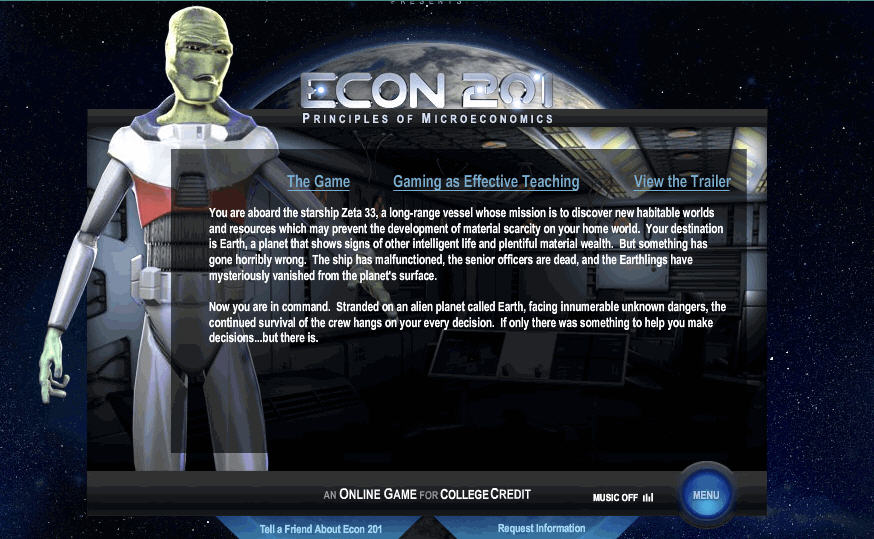
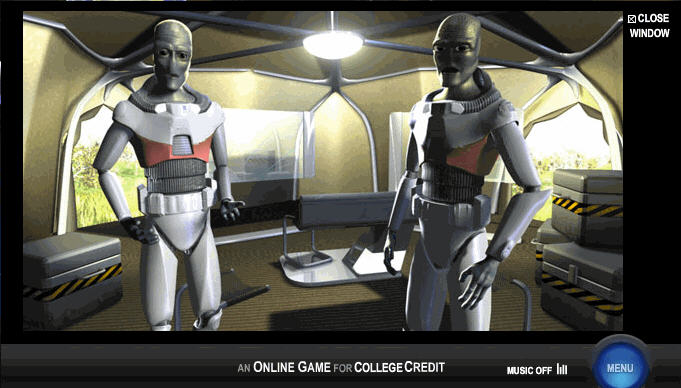
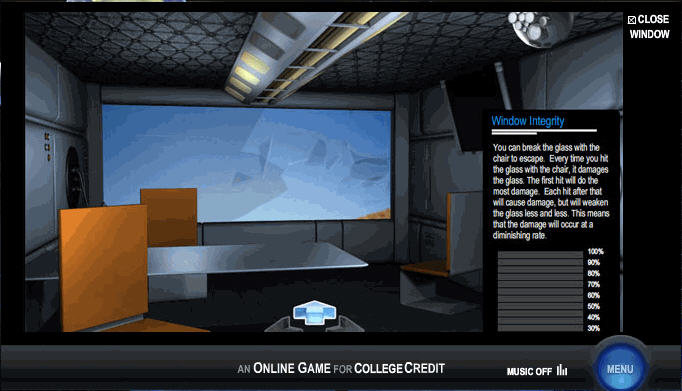

Type of package: Simulation
Subject area: Math and several sciences: forensic, social, medical and physical
Associated Website: EdHeads
System requirements: broadband connection to the Internet, sound card and speakers or headphones, browser and Flash Player.
Intended audience/age: 9-12 grade students, but may also have application in college level courses
Description:
EdHeads.org is a nonprofit educational organization, located in Ohio and working with many different schools in the Ohio public school system creating educational simulations available for free to the Web public. All activities relate to national science standards. Currently, the site has several interactive simulations including virtual hip and knee surgeries, crash scene investigation, simple machines, and weather. Each interactive simulation takes the viewer through the steps of the activity by animated simulation with sound (voices of people, machines, narrator).
In “Crash Scene Investigation” (cosponsored by the Ohio State Highway Patrol) the viewer is asked to keep notes on what he/she learns from listening to witnesses and emergency personnel after two cars have crashed (one person dies in the accident, two others are taken to the hospital). The viewer becomes involved much like a police officer would investigate a crash scene, including note-taking and diagramming the scene. The viewer then analyzes the data and comes up with a logical explanation for the crash and who may have caused it.
Learning Links:
• Viewers are asked to watch for details and to take notes, which helps students focus on important information.
• In one interactive scene, the viewer must decide what type of questions might be irrelevant to ask witnesses because the information was gathered either from previous interactions or is not pertinent. This increases the viewer’s critical thinking skills while engaged in an active learning situation.
• The characters in Crash Scene portray realistic emotions that people report feeling when witnesses to an accident such as shock, confusion and upset (which is why I wouldn’t recommend it for viewers younger than high school). This would be appropriate for discussion of social science or psychological principles in a college level course.
• This might also be applicable in an educational setting where viewers might be exploring ideas about possible subjects to study in college such as forensic science. If a viewer really enjoys investigations such as the simulation portrays, they might want to try this area as a field of study.
• There’s a teacher’s guide that outlines the relationship of the simulation to national science and math standards. It also provides a set of discussion questions as well as a post-simulation quiz.
Overall recommendation:
EdHeads has several fascinating interactive simulations that would be a good addition to many areas of study and for a variety of purposes. It is engaging and sits solidly on the principles of active learning. Crash Scene Investigation is sensitive to the reality of crashes – both scientific and human angles are brought to bear on the information the viewer gathers along with the simulated investigators. I would recommend teachers and instructors go online to see what it is about so they can find their own use of this great and free resource.
Screenshots:
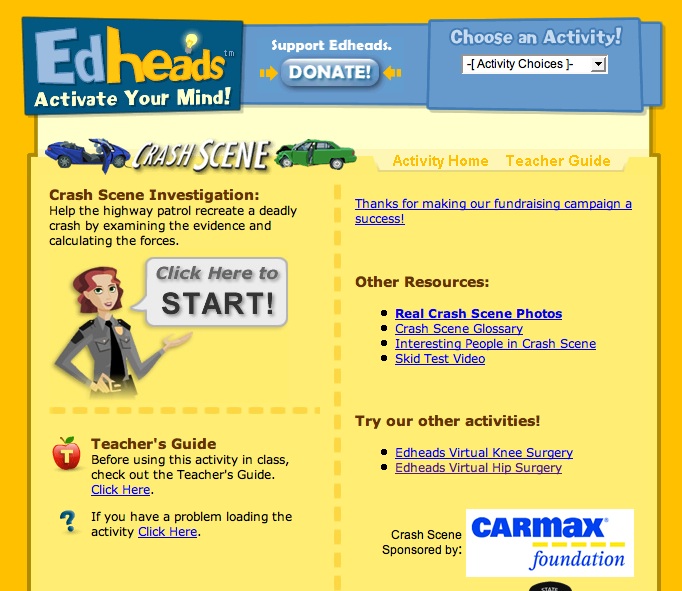

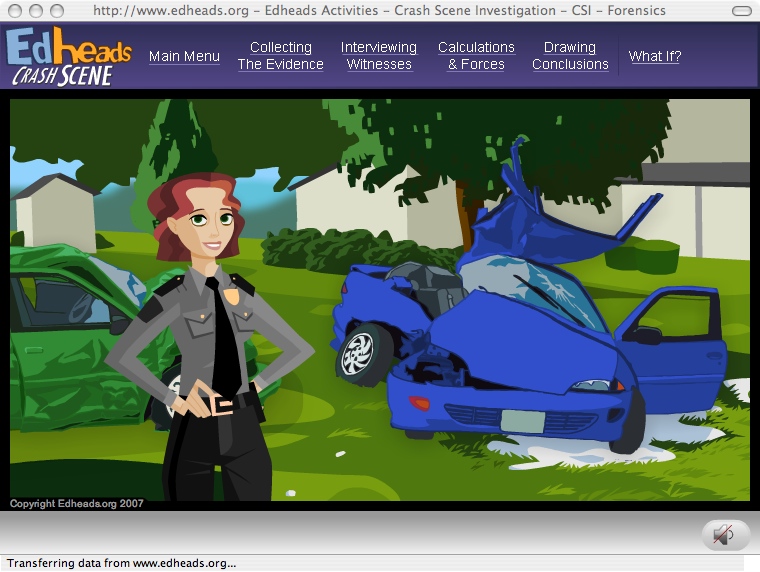
Type of package: Reference
Subject area: Anatomy, physiology, biology, medical and nursing sciences
Associated website: Anatomy.tv
System requirements: varies by title and type (DVD or online)
Intended audience/age: College level (may be appropriate for high school biology)
Description:
Anatomy.tv provides detailed three-dimensional modeling of human anatomy. It is the online version of software available from Primal Pictures, which specializes in medical education software. The DVD version of Human Anatomy contains “over 5,000 3D anatomical structures, clinical slides, dissections, animations, and more.” (From: http://www.primalpictures.com, accessed 3/31/08).
Animations include user-directed 360 degree rotation, layered modeling (for example, Layer 16 is outer skin, while Layer 2 is the skeletal system).
The software can be accessed online as well as on DVD at student and institutional prices. A personal subscription for a student for 1 year of the “Complete Human Anatomy” series is $99.00, which is less expensive than many textbooks. This same series on DVD is $225.00 (which may still be a bargain!).
The trial version I tried was “Acupuncture” which provided detailed modeling and animation of the needle touch points, descriptions and diagrams of prime and subprime energy centers. Definitions of what each center affects throughout the body and a visual depiction of the Chinese symbol representing that energy point (also translated into English).
I could rotate the head of the model and get information about how activating a particular energy point would affect bodily functions, organs, muscles, etc. It also provided warning about the location of arteries and veins if near an energy point. The text description also included any important information about the angle at which certain needles must enter in order to activate the energy point. These fine distinctions are important in learning the anatomy and physiology behind acupuncture. I assume that the other anatomy products have similar in-depth coverage.
Learning Links:
• Highly detailed reference guides that provide visual, spatial, and text-based information on anatomy and physiology.
• Probably the most unique and highly informative components of this reference material are the ability of the viewer to rotate models for a 360-degree spatial orientation. There are many animated and illustrated anatomy texts viewable online, but few if any have the ability to provide so many 3D images.
• Visual as well as spatial images and modeling provides simulation to actual human anatomy without the use of cadavers or live subjects, which opens learning to much more information on demand.
Overall recommendation:
Highly recommended by the Chair of the Nursing Department at my college, and by an instructor I know at a massage therapy school. I would recommend to any student or instructor who is taking one or more anatomy, physiology or medical courses to investigate this software. It seems like the user gets a good deal for the price. It is also easier to carry in a backpack or book bag than a 1,000-page textbook!
Screenshots (annotations mine):